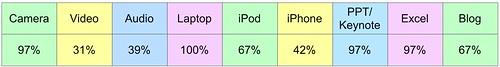Wednesday, September 30, 2009
Mayer's 2008 Paper
In this 2008 article Mayer uses the terminology of extraneous processing, essential processing, and generative processing—and provides key principles for optimizing these various sources of cognitive processing. This article is a must read.
Monday, September 28, 2009
One Great Graphic
Across the Universe
The 10 minute segment I shared in class on Friday night is from the 2007 movie titled: Across the Universe.
The movie is easy to rent, or buy. The bonus features in the DVD provide interesting insights into how Julie Taymor works. Taymor has worked mainly in theater (she created the Lion King stage version), but she's directed a few films including Frida, Across the Universe, and The Tempest (coming in 2010).
Thursday, September 24, 2009
Session 5 Materials Ready
Tuesday, September 22, 2009
Graphic Design, Blank Pages, & Sharpies
Whenever you want to create a new presentation it's easy to start off using something like PowerPoint or Keynote. There are clearly times where that's the best approach. However, in general, I like the blank page approach where you start with a literal blank page. I prefer the homely piece of paper, but a blank slide in presentation software can also work quite nicely.
What you see above is an example of a rather complicated visual for statistics. This visual was used as part of a multimedia presentation on calculating effect size (Cohen's d to be specific). Below you can download the full presentation that includes a movie and supporting documents (such as the original article the data came from).
You can click on the image above. When you click you'll then be taken to my account in Flickr (free versions are easy to sign up for). When you are in Flickr you'll still see a smallish image, but just above the image you'll see several icons that give you options for how you interact with the image. Click on the "all sizes" button. You'll then be taken to a page where you can see this image in a variety of sizes: including quite bit versions. Pretty cool! Using this technique (I know I'm leaving out the details), one can present a little "preview" image and still let your learners see the full big image.
The movie itself is mainly composed of scanned images. Ironically I then "scan" the scans by zooming in closer to certain sections of the page as the video progresses. The download is 47 Mb.
Fall 2009 Technology Survey Results
Above are the results of the quick survey I did at the beginning of the semester with students in the Multimedia Learning (15) and Applied Statistics (20) courses. These results are very similar to the results from last year.
A noticeable addition to the results is the iPhone (42% of students have one). One key deviation I notice from the year before is that there's now a much bigger percentage of people with digital cameras (97% compared to 83% a year ago). The other change is that there's fewer people reporting having digital audio recording devices (39% compared to 50% the year before). Unfortunately this survey is comparing apples to oranges since the numbers I give from the year before only included people in the Cognition course.
Thursday, September 17, 2009
Surveys Open
It's probably easiest to answer all 5 surveys at the same time. There will be some repetitious questions, but the data ends up going to different groups so please be understanding.
I have linked the five surveys. That means when you successfully complete Survey 1 then you'll be taken to Survey 2 and so on. After completing Survey 5 then you'll be taken to a general confirmation notice page. In total you can probably respond to all 5 surveys in less than 5 minutes. What a deal!
Please be honest when you are responding. I won't know the names of individual respondents, but I will have running counts of how many people from a few different courses have responded.
Monday, September 14, 2009
15 Draft Ideas
Class List
Survey Mania Coming Soon
Saturday, September 12, 2009
Wingfield Audio
Wednesday, September 9, 2009
Session 4 Materials Ready
Thursday, September 3, 2009
Paris-in-Three-Days Bonus Audio
Media Release Forms
In general instructors working with over-18s can pretty easily craft their own media release form (but it's always good to double-check with your administration). On the other hand, instructors working with under-18s need to use media release forms that are tightly aligned with the requirements of their particular school district. In several cases those working with under-18s will need to use a district-mandated form.