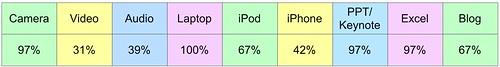Saturday, December 12, 2009
45 Products
Friday, December 11, 2009
Project Feedback & Project Outline
Specifically I'm planning/hoping to provide audio feedback to each of you regarding your projects before December 28th. I will not provide feedback, however, if I don't have a complete set of three multimedia products to review. So sometime before December 28th you should receive an email from me with a download link to your own individualized feedback. Grades will likely be submitted by this time also—but the deadline for grades is around January 4.
On a related note, I will also create a PDF handout that outlines everyone's projects and includes the short description provided by each student. In total you'll see 45 projects with 45 short descriptions. As with the feedback, this document may not be ready until about December 28th.
Monday, December 7, 2009
Integrating Multimedia
Mylene Miles Wynton
I could freely share the Jazz vignettes in class, but I can't provide them to you as downloads. However, I can share some of the Mylene Farmer material as it has been made freely available on the web. If you have better speakers than the ones in our classroom, then you may want to view the live version of her 2008 song C'est dans l'air performed live below. (After pressing play, and after the 12 second advert, I suggest using the pause button to let the movie load for about 2 minutes before playing.)
You can also download the above video in iPhone compatible size:
You can download the 13 minute video released in January 2009 that includes the first and last songs on her new album. (That's not quite right as there's a hidden final track on her album where she sings Ave Maria.)
You can also download a 7 minute interview with Mylene conducted in June 2009 on the main national news show in France. The interview is translated in English using subtitles.
Sunday, December 6, 2009
Multimedia Conversations
This is an optional download but some of you may want to listen to these conversations at some point. All I've done is done a basic "fix up" of the recorded audio: deleted unnecessary bits at the beginning and ends, optimized the audio using the Levelator, and some other very small things. I haven't listened to any of the conversations straight through yet (though I have heard some 5 minute snippets) and I look forward to a good sit down with your conversations later this week. Download the 60 Mb complete set if you want.
Thursday, December 3, 2009
Final Checklist
To help me (mainly) and you, I'm providing a very simple checklist that shows each student, the student's 3 projects, and check marks beside each product that I've received and posted to the Creations section.
This checklist is accurate as of 11 a.m. on Thursday Dec 3rd. Please check this very simple webpage to make sure I've received and posted your materials. (Of course, if you sent me materials after 11 a.m. today then don't expect them to show up on this list until tomorrow.)
I hope this list helps mitigate any organizational miscues that might arise in the last hours before our final class.
Monday, November 23, 2009
Final Knowledge Dig
Friday, November 20, 2009
Banner Image Survey
Thursday, November 12, 2009
Examples of Multimedia Slideshows
More importantly, however, is that the Soundslides website has a forums section where people post examples of some of their work. Many (though not all) of these examples are slideshows that are embedded in newspaper websites. The shows are typically between 2 and 6 minutes in length. I encourage all of you to peruse some of these example slideshows. They typically aren't "educational," but they almost all are "journalistic" and thus serve the purpose of educating their respective newspaper audiences. Few of the examples are for entertainment only.
Monday, November 9, 2009
Staying on Top of Research
Visualizing Cognitive Load
I thought some of you might appreciate the comic strip named Indexed. These comics are developed by Jessica Hagy. Above is an example of her work. Each day a new index card chart is posted. This one card seems to unintentionally explain some aspects of cognitive pretty well. Jessica's site is a great example of how somebody has developed a very simple-to-draw comic strip based on an ingenious ideas. Even lowly index cards can make great visuals!
Saturday, November 7, 2009
Session 7 Live Materials
Banner Image Removal
Friday, November 6, 2009
Friday Experiment
One of tonight's activities will involve using your last knowledge dig e-conversation. I converted this dig into a PDF. We'll be reading the PDF in class tonight. I'll bring hard copies, but some may prefer an electronic copy. Download if you'd like.
For the time being you may want to check out tonight's interactive whiteboard brought to you by etherPad (below). To keep our conversation private, you'll need to provide a password. The "word" is: usfmml. Please let me know if you have any problems accessing this page link.
Thursday, November 5, 2009
Submitting Multimedia Descriptions
Thus, before November 20 (midnight) please send me descriptions for each of your three products. Each product should have a title (e.g. "Scientific Method Audiobook") and at least a one paragraph. Navdeep provides a very nice model of how to write up such a description—see Navdeep's creation page.
You can send the descriptions within the body of an email—I don't need a standalone Word or PDF document. Putting the description within an email message is easier for me as I can then more quickly copy/paste into the relevant course website page.
If you absolutely don't know what you want to create yet for one of your products, then just let me know in the body of the same email.
Journal of Ed Psych Goodies
Below are the abstracts for each of the three relevant multimedia learning articles:
Stull et al. study on 3D graphics & spatial ability
In 2 experiments, participants learned bone anatomy by using a handheld controller to rotate an on-screen 3-dimensional bone model. The on-screen bone either included orientation references, which consisted of visible lines marking its axes (orientation reference condition), or did not include such references (no–orientation reference condition). The learning task involved rotating the on-screen bone to match target orientations. Learning outcomes were assessed by asking participants to identify anatomical features from different orientations. On the learning task, the orientation reference group performed more accurately, directly, and quickly than did the control group, and high-spatial-ability individuals outperformed low-spatial-ability individuals. Assessments of anatomy learning indicated that under more challenging conditions, orientation references elevated learning by low-spatial-ability individuals to a level near that of high-spatial-ability individuals. The authors propose that orientation references assist this learning process by defining the object’s main axes or providing distinguishable features.
Craig et al. study on multimedia tutoring
Collaboratively observing tutoring is a promising method for observational learning (also referred to as vicarious learning). This method was tested in the Pittsburgh Science of Learning Center’s Physics LearnLab, where students were introduced to physics topics by observing videos while problem solving in Andes, a physics tutoring system. Students were randomly assigned to three groups: (a) pairs collaboratively observing videos of an expert human tutoring session, (b) pairs observing videos of expert problem solving, or (c) individuals observing expert problem solving. Immediate learning measures did not display group differences; however, long-term retention and transfer measures showed consistent differences favoring collaboratively observing tutoring.
Rittle-Johnson et al. study on prior knowledge
Comparing multiple examples typically supports learning and transfer in laboratory studies and is considered a key feature of high-quality mathematics instruction. This experimental study investigated the importance of prior knowledge in learning from comparison. Seventh- and 8th-grade students (N = 236) learned to solve equations by comparing different solution methods to the same problem, comparing different problem types solved with the same solution method, or studying the examples sequentially. Unlike in past studies, many students did not begin the study with equation-solving skills, and prior knowledge of algebraic methods was an important predictor of learning. Students who did not attempt algebraic methods at pretest benefited most from studying examples sequentially or comparing problem types, rather than from comparing solution methods. Students who attempted algebraic methods at pretest learned more from comparing solution methods. Students may need sufficient prior knowledge in a domain before they benefit from comparing alternative solution methods. These findings are in line with findings on the expertise-reversal effect.
Wednesday, November 4, 2009
Links Section Completed
If any of you have additional recommendations, then please send me a link with a short description. (I'll give you credit for authorship of the added item.) Although several Windows software programs are represented in this area, I know I must be missing some key wonderful products on that platform. If you see something missing please help contribute to this developing list of links.
Session 8 Materials Ready
Wednesday, October 28, 2009
Vancouver & e-Learn
I haven't been in Vancouver in over 20 years. It's always been a beautiful place, but I really like the makeup of the population here. This is probably the most international city I've been to (perhaps more so than London or Paris). There's a great vibe here. So between the conference and walking about the city, I'm enjoying an invigorating week. See you soon!
Monday, October 26, 2009
Belated Birthday Wishes
First, happy birthday to Monica (October 3rd). I hope you had a great celebration of your 29th birthday. Is this what has inspired your recent immersion into cultural activities?
Second, happy pre-birthday to Beth Ann (November 1). I hope your birthday isn't as scary as it would seem being so closely linked to that upcoming holiday. Any musical shenanigans in your near future?
Where's the Rubrics?
In this class it's a wildly different situation. Each of you are making your audiobook, slideshow, and Flip video products for very different audiences. We're ranging from fourth graders to doctoral students right now. More importantly, the purpose of these assignments is to force you to experiment with three different forms of multimedia communication. A very common question from students that I hear outside of this class is: How do I decide what type of format to make my product? It's not always easy to decide. Towards that end I want each of you to have a hands-on experience with creating different products. In turn this should help increase your understanding of when or why you might want to use each of these three different formats.
The key is I want you to increase your multimedia-making experiental resevoir and to give you the opportunity to experiment with creating multimedia. Rubrics wouldn't capture the experiential-experimental focus of these assignments. At this point I only want to encourage you to give each project your best attention and care. We'll share the work and we'll discuss (at the last class) what are the trends and the implications of the various products created by students this semester.
Sunday, October 25, 2009
The Cheryl Amendment
Your total audiobook materials need to be 10 to 15 minutes in length, and your total slideshow materials need to be 7 to 10 minutes in length. The implication of this amendment is that, for example, that you could create two slideshows with lengths of 4 and 5 minutes and meet the project guidelines.Why create the Cheryl amendment? Simple really: for some of you creating shorter audiobooks or slideshows may be more beneficial for your learners. That's fine. What I want to hold constant is that everyone has created a certain amount of multimedia material—so as long as all your slideshow "stuff" is between 10 and 15 minutes then you've fulfilled the spirit (and now the letter) of the project's intent. Ditto with your audiobook materials.
I hope this slight amendment makes the course projects more useful for some of you.
Friday, October 23, 2009
Games and Assessment
Wednesday, October 21, 2009
Session 7 Materials Ready
Saturday, October 17, 2009
Creations
I want to draw your attention to a few key elements of this section. First, when you go to it you will find 15 subpages (just under the website banner). There's one page for each of you. The font used on these subpage tabs is somewhat small, but that's because I needed to fit in all fifteen names.
Next, when you go to a specific subpage, it will contain 4 "areas" by the end of the course. It will contain entries for each of your three products—this includes a general description of the product plus any relevant links to download the product. The fourth "area" will be at the top of each page and will contain an overall description of your three projects and why you created them. This general description text is likely the last bit of information that each student will submit, but it will comprise the top of each page.
Currently three students have one product posted on their pages. It's worthwhile checking out their pages so you get an idea of what the description text for a product looks like—relatively short but also specific. So it may help to check out the pages for Dionne (video), Kristina (audiobook), and Navdeep (audiobook).
You do not need to post all three products at once. Simply get me a product, with the descriptive text, when complete and I'll post that product to the website within 24 business hours.
Wednesday, October 14, 2009
Dissertation FAQs Form
In theory all of this makes sense, but in practice we need to be able to respond to real questions that real students have. Put simply, we need you!
Thus I've added an extra assignment for you over the next two weeks: to submit at least one question via the Dissertation FAQS form we've provided. Of course, you can submit more than one question if you want. I've set up the form so that once you submit one question you'll then be recycled back to a blank Dissertation FAQ form—in this way it's easy to submit multiple questions, or just submit one and go back to surfing Amazon!
Whether you are a new student, or a wiley veteran, your questions will help us create a more useful webpage for future students. Many thanks in advance.
Tuesday, October 13, 2009
Session 5 Updates
Saturday, October 10, 2009
The University & the Future of Knowledge
Thursday, October 8, 2009
Session 6 Materials Ready
Make sure you can download these items before this upcoming Friday class. If you experience any downloading problems, then let me know.
Wednesday, October 7, 2009
Delay in Posting Session 6 Materials
Monday, October 5, 2009
DropBox Video
Sunday, October 4, 2009
Links: A New Section
If some of you have specific recommendations you'd like to make, then submit that info to me and I'll add. I'll certainly include cross-platform software, and Mac software, but I'll be weaker on Windows-only software. Recommendations from Windows folks will be much appreciated.
Since we are now pretty far underway with the semester, I have moved the Help section to be a subsection under News.
Wednesday, September 30, 2009
Mayer's 2008 Paper
In this 2008 article Mayer uses the terminology of extraneous processing, essential processing, and generative processing—and provides key principles for optimizing these various sources of cognitive processing. This article is a must read.
Monday, September 28, 2009
One Great Graphic
Across the Universe
The 10 minute segment I shared in class on Friday night is from the 2007 movie titled: Across the Universe.
The movie is easy to rent, or buy. The bonus features in the DVD provide interesting insights into how Julie Taymor works. Taymor has worked mainly in theater (she created the Lion King stage version), but she's directed a few films including Frida, Across the Universe, and The Tempest (coming in 2010).
Thursday, September 24, 2009
Session 5 Materials Ready
Tuesday, September 22, 2009
Graphic Design, Blank Pages, & Sharpies
Whenever you want to create a new presentation it's easy to start off using something like PowerPoint or Keynote. There are clearly times where that's the best approach. However, in general, I like the blank page approach where you start with a literal blank page. I prefer the homely piece of paper, but a blank slide in presentation software can also work quite nicely.
What you see above is an example of a rather complicated visual for statistics. This visual was used as part of a multimedia presentation on calculating effect size (Cohen's d to be specific). Below you can download the full presentation that includes a movie and supporting documents (such as the original article the data came from).
You can click on the image above. When you click you'll then be taken to my account in Flickr (free versions are easy to sign up for). When you are in Flickr you'll still see a smallish image, but just above the image you'll see several icons that give you options for how you interact with the image. Click on the "all sizes" button. You'll then be taken to a page where you can see this image in a variety of sizes: including quite bit versions. Pretty cool! Using this technique (I know I'm leaving out the details), one can present a little "preview" image and still let your learners see the full big image.
The movie itself is mainly composed of scanned images. Ironically I then "scan" the scans by zooming in closer to certain sections of the page as the video progresses. The download is 47 Mb.
Fall 2009 Technology Survey Results
Above are the results of the quick survey I did at the beginning of the semester with students in the Multimedia Learning (15) and Applied Statistics (20) courses. These results are very similar to the results from last year.
A noticeable addition to the results is the iPhone (42% of students have one). One key deviation I notice from the year before is that there's now a much bigger percentage of people with digital cameras (97% compared to 83% a year ago). The other change is that there's fewer people reporting having digital audio recording devices (39% compared to 50% the year before). Unfortunately this survey is comparing apples to oranges since the numbers I give from the year before only included people in the Cognition course.
Thursday, September 17, 2009
Surveys Open
It's probably easiest to answer all 5 surveys at the same time. There will be some repetitious questions, but the data ends up going to different groups so please be understanding.
I have linked the five surveys. That means when you successfully complete Survey 1 then you'll be taken to Survey 2 and so on. After completing Survey 5 then you'll be taken to a general confirmation notice page. In total you can probably respond to all 5 surveys in less than 5 minutes. What a deal!
Please be honest when you are responding. I won't know the names of individual respondents, but I will have running counts of how many people from a few different courses have responded.
Monday, September 14, 2009
15 Draft Ideas
Class List
Survey Mania Coming Soon
Saturday, September 12, 2009
Wingfield Audio
Wednesday, September 9, 2009
Session 4 Materials Ready
Thursday, September 3, 2009
Paris-in-Three-Days Bonus Audio
Media Release Forms
In general instructors working with over-18s can pretty easily craft their own media release form (but it's always good to double-check with your administration). On the other hand, instructors working with under-18s need to use media release forms that are tightly aligned with the requirements of their particular school district. In several cases those working with under-18s will need to use a district-mandated form.
Monday, August 31, 2009
Yvonne in Tanzania
Saturday, August 29, 2009
Session 2 on Photography
Second, I do need three photos from each person. Currently I have a complete set of photos from 11 people: Beth Ann, Bianca, Cheryl, Dionne, Gina, Kristina, Lara, Melina, Monica, Navdeep, and Ramsey. For the other four folks I have either an incomplete set or no photos. No problem, but please make sure to get me your photos by Monday midnight at the latest.
Friday, August 28, 2009
Bonus Extravaganza
To make things visually simpler, I will always post bonus materials in the form of colored web-stickies (you'll see what I mean when you visit the page). Thus it should be very simple for you to see what materials were the foundational learning materials for a session (regular black titles) versus materials posted later as bonus materials.
Wednesday, August 26, 2009
Pixels-vs-Vectors Bonus Movie
To find out more about this bonus movie, just visit the he special entry on the Session 2 Photography page in the Learn section.
Session 3 Materials Ready
Tuesday, August 25, 2009
Looking-at-Photos Bonus Movie
I created the movie partly to demo how presentation software (PowerPoint, Keynote) could be integrated into the creation of multimedia products. In addition I wanted to demo how a somewhat lengthy product could be made in relatively little time. Read more at the special entry on the Session 2 Photography page in the Learn section.
Tuesday, August 18, 2009
New Commenting System
As of today the Disqus page replaces the old "Discuss" page. Most of you have not added any comments yet, but for those of you that have, you'll need to resubmit. If you made a longish comment then just email me and I can send you the full content of your previous comments.
By far the best way to submit a comment is to first create a Disqus profile. This is very easy as you'll only have two options when adding a comment for the first time: comment as a guest or comment via a Disqus profile. To create a profile click on the DProfile link (see screenshot below).

When you click on the DProfile link up will pop a registration window! You don't even need to go to another website. Here's what it looks like:

The advantage of using a Disqus profile is that it will subsequently be easy to track the various comments of any given person in the class.
I'll briefly discuss the positive features of Disqus at our first class, but amongst those key features is the ability to sort comments, subscribe by email to the complete commenting thread (a big feature), to submit new comments via email, the ability to edit and remove comments, and more. Check it all out at:
Saturday, August 15, 2009
Welcome
Handbook of Multimedia Learning
Getting Started
For Session 2 you'll have a collection of learning materials including an audiobook, a QuickTime movie, and more.
Notice that you can access the learning materials for a class session by going to the Learn section (see top tabs) then selecting the appropriate class (see options just under the banner image). Alternatively use the Sidebar and scroll down a wee bit until you see the area labelled Learning Materials. This provides you with direct links to all of the class session learning materials.
Three Assignments
Technology Survey
This will take you less than 5 minutes. You can easily complete it during your first weekend. There's nothing you need to learn before you take this survey.
My Exciting Summer
This is a very simple assignment to make sure all of you know how to use the commenting system built into this course's website. Again, this assignment could easily take you less than 10 minutes to complete.
Knowledge Dig 2
This assignment can't be done until after you've used the learning materials for Session 2 on Photography. It's where you need to post at least one comment or question about the content in the learning materials.
Please note that all of the assignments for an upcoming class will always be posted at the top of the Sidebar (see the far right top of the screen under the banner image). In this area you'll see when each assignment is due and you'll be provided with a link that takes you directly to the relevant page.
Mobile Devices
The menu options work a bit differently on the mobile devices to optimize space. But you will be able to navigate everything, see text at a good and easy reading size, plus more.
The mobile device version of this website is not good for downloading materials, and probably not good (though possible) for submitting your knowledge dig comments. But the mobile device version of the website can be great for keeping up to date with new posts in the News section or new comments in either the News or Office sections. So if you have one of the devices listed above, insert this course's web address, bookmark it in your device, and use as best fits your learning needs.